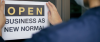Easy ways to access the Thesaurus:
- In your document, right-click to produce the shortcut menu, then click on ‘Synonym’, then ‘Thesaurus’. Or
- In the menu above your document, click on ‘Review’, then click on ‘Thesaurus’.
Either of these methods opens the Research pane. In the ‘Search for:’ field in the Research pane type in your word and either click on the green arrow at the right, or hit the Enter key. The system will provide you with a list of other words to choose from.
Easiest way to find a synonym for a word you’ve already typed in your document:
Highlight the word you want a synonym for, and while still in the highlighted area right-click to produce the shortcut menu, then click on ‘Synonym’. It will automatically give you alternative words to choose from. Click on the word you prefer, and the system will replace your existing highlighted word with the new one.